svg circle stroke属性设置实线边框/虚线边框/无边框
svg中的<circle>元素,是用来绘制圆形的,不过<circle>有一些属性或许你还不太了解,其实利用它的属性值,可以绘制出各种符合个人意愿的圆形来,本文就介绍<circle>如何设置实线边框/虚线边框/无边框。
实线边框
完整HTML代码
<!DOCTYPE html>
<html lang='en' class=''>
<head>
<meta charset='UTF-8'>
<title>Demo</title>
</head>
<body>
<svg xmlns="http://www.w3.org/2000/svg"
xmlns:xlink="http://www.w3.org/1999/xlink">
<circle cx="40" cy="40" r="24" style="stroke:#006600; fill:#00cc00"/>
</svg>
</body>
</html>
执行结果

execcodegetcode
代码解释
本实例看到,圆形边框主要是通过stroke属性值确定,边框颜色为#006600。
虚线边框
完整HTML代码
<!DOCTYPE html>
<html lang='en' class=''>
<head>
<meta charset='UTF-8'>
<title>Demo</title>
</head>
<body>
<svg xmlns="http://www.w3.org/2000/svg"
xmlns:xlink="http://www.w3.org/1999/xlink">
<circle cx="40" cy="40" r="24"
style="stroke:#006600;
stroke-width: 3;
stroke-dasharray: 10 5;
fill:#00cc00"/>
</svg>
</body>
</html>
执行结果
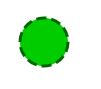
execcodegetcode
代码解释
本实例中,边框有3个属性,颜色(#006600)、大小(3)、形状(虚线 stroke-dasharray: 10 5)。
fill是填充颜色。
无边框
<circle>除了可以设置实线边框、虚线边框,还可以禁用边框,即是无边框。
完整HTML代码
<!DOCTYPE html>
<html lang='en' class=''>
<head>
<meta charset='UTF-8'>
<title>Demo</title>
</head>
<body>
<svg xmlns="http://www.w3.org/2000/svg"
xmlns:xlink="http://www.w3.org/1999/xlink">
<circle cx="40" cy="40" r="24"
style="stroke: none;
fill:#00cc00"/>
</svg>
</body>
</html>
execcodegetcode
执行结果

代码解释
stroke属性值为none,得到的圆就是无边框。



